How to install a Blogger XML template
เขียนโดย Admin ที่ 04:25
Here step by step to install XML template to your blogger;
1. Go to dashboard and choose blog that want to install the template and then choose layout
2. Choose EDIT HTML and then choose layout
3. Before, make sure you have backed up your template before installing a new one. Download/Save the XML file on your hard disk or flashdisk.
4. Browse the XML file you have been saved and upload it.
4.You have done!Enjoy blogging! its easy, isn't it?
1. Go to dashboard and choose blog that want to install the template and then choose layout
2. Choose EDIT HTML and then choose layout
3. Before, make sure you have backed up your template before installing a new one. Download/Save the XML file on your hard disk or flashdisk.
4. Browse the XML file you have been saved and upload it.
4.You have done!Enjoy blogging! its easy, isn't it?
ป้ายกำกับ: How to adsense
สมัครสมาชิก:
ส่งความคิดเห็น (Atom)


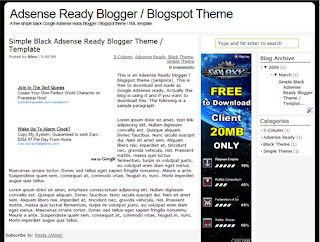



0 ความคิดเห็น:
แสดงความคิดเห็น