ProSense Blue template
เขียนโดย Admin ที่ 06:33

ProSense Blue template
ProSense was originally a WordPress theme and was created by Dosh Dosh. Later it got converted to Blogger template by Akoogle and it got popular within no time. It’s one of the templates that attract higher CTR from blog readers since the ads blend well with the template. The 160 x 600 ad, on the middle sidebar has been designed to grab more clicks. This three column adsense template is one of the most popular Adsense optimized blogger templates.
Demo | Download | Download Images | Setup Instructions
ป้ายกำกับ: Adsense Template
สมัครสมาชิก:
ส่งความคิดเห็น (Atom)


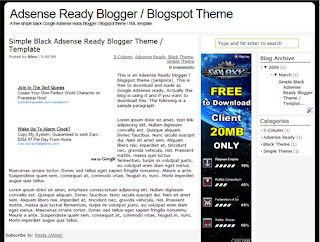



0 ความคิดเห็น:
แสดงความคิดเห็น